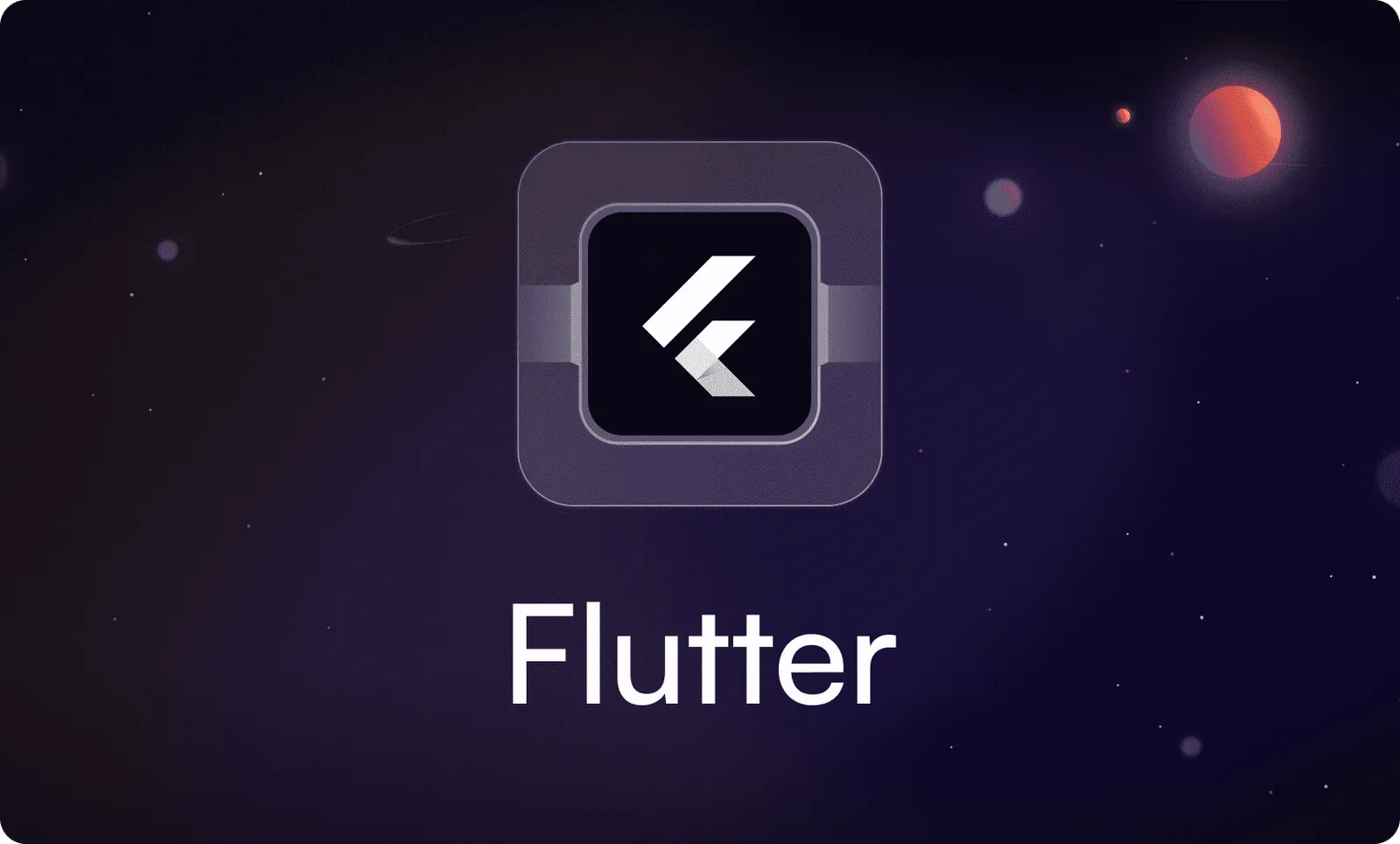As the usage of communication apps increases, chat app development has become a highly lucrative venture for companies and developers. Flutter, a UI toolkit developed by Google for building natively compiled applications for mobile, web, and desktop, is the best suited for developing such applications. If you want to build a basic chat application or a complex apps like Discord, Flutter has multiple tools and features to help with the process.
Stats
Before we dive into the steps on how to make a chat app in Flutter, some statistics do need mentioning:
- Mobile App Market Revenue: The global mobile application market size was $252.89 billion in 2023 and is expected to grow at a CAGR of 14.3% between 2024 and 2030.
- Global User Base for Messaging Apps: As for messaging applications, WhatsApp is the most used with 2.4 billion users, then Facebook Messenger.
- Flutter Usage: According to a new survey conducted by Statista, Flutter is the framework of preference among 46% of developers.
Benefits of Using Flutter for Chat Applications
1. Cross-Platform Development
Flutter enables developers to create applications for multiple platforms at once, including iOS, Android, web, and desktop. This approach makes development much faster and cheaper as compared to the traditional approach that requires the development of different code bases for different platforms. This also makes sure that the look and feel of the application is similar when used on a different device.
2. Hot Reload and Fast Development
One of the most prominent features of Flutter is “hot reload,” which lets the developer see the changes they made in the code immediately without having to run the application again. This speeds up the development process, particularly when there are errors that need to be fixed or when modifications are needed in near-real-time elements, such as chat widgets. It also enables fast prototyping and UI testing in chat app development.
3. Customizable Widgets
Flutter has a large number of ready-made and customizable widgets that enable developers to build user-friendly and attractive UI. It is very simple to change the appearance of chat bubbles, icons or even the overall design of your app. Due to this flexibility, it is possible to design and develop a chat app that is unique in terms of design and functionalities.
4. Rich Ecosystem of Plugins
Flutter’s vast list of plugins contains Firebase, WebSockets, and real-time databases such as Firestore. These tools help in implementing features such as real-time messaging, user authentication, and push notifications. For instance, with Firebase integration, you can easily configure back-end services that are essential in chat app development.
5. Performance Optimization
Flutter compiles ARM code, which means that even in complex applications with many widgets, it is fast and provides users with seamless experiences. This is even more relevant to chat apps as they need real-time data processing, fast delivery of messages, and quick loading times. The optimized performance means that your app can easily manage complex tasks within the shortest time possible.
6. Open Source and Strong Community Support
Flutter is open-source and has a large community of developers that are actively involved in the development of the platform. Tutorials, forums, and third-party packages guarantee that users can easily find solutions to challenges they come across. Such strong community support is very important for accelerating the development of the chat app and addressing issues that may arise.
How to Make a Chat App in Flutter
Building a chat app in Flutter involves several key steps, including setting up Firebase for real-time messaging, designing the UI, and managing user authentication. By following these steps, you can create a fully functional chat application with Flutter’s robust framework. For those seeking a more efficient solution, collaborating with a chat app development company can streamline the process and ensure professional results.
Step 1: Set Up Flutter
Let’s start with installing Flutter on your computer, as without this environment, you won’t be able to start developing your chat app. This involves installing Flutter, selecting an IDE such as Android Studio or VS Code, and executing a command to create a new Flutter project. Such a setup provides you with the environment where you will be coding the app and developing it.
Step 2: Install Dependencies
After that, you will require some external libraries (also known as “dependencies”) that provide basic functionality to the application. These dependencies are packages or libraries that make it easier to handle tasks like real time messaging and authentication of users.
Step 3: Set Up Firebase
Firebase is a platform by Google that offers different features such as databases and authentication services. You must create a Firebase project and integrate it with your Flutter app along with adding features such as user authentication and real-time communication. This connection will enable you to store messages, validate users (for instance, signing in and registering), and get messages in real-time.
Step 4: Implement Authentication
Any chat app must incorporate an identity verification process so that users can be recognized before they begin chatting. This is where authentication comes into play. Firebase provides you with an authentication service, which can be used to manage user’s registration and login. Firebase also enables you to use guest sessions, or you can use a third party, such as Google or Facebook authentication.
Step 5: Set Up Cloud Firestore for Real-Time Messaging
Real-time messaging is a vital aspect of a chat application, and Firebase’s Cloud Firestore is perfect for this. You can create a database where all the messages sent in the chat will be stored. Every time a user sends a message, it is stored in Firestore and received by other users in real-time for an immediate chat experience.
Step 6: Create the Chat Interface
Last, yet important, is the chat interface, which will be the face of the app and through which the user will interact. This includes the design of the messaging screen where users can type, send as well as receive messages. In this case, Flutter offers a variety of options that one can use to develop a simple and easy to use interface.
How to Build Flutter Chat Applications
- Define Core Features: If you are planning to develop a chat app, it is crucial to determine what primary functions your application should have. This could include one-to-one messaging, group messaging, in-app notifications, file sharing and video conferencing. For an app like Discord, features like voice channels or having multiple servers is very important.
- Choose the Right Architecture: Flutter has made it possible for users to select various state management solutions such as Provider, Bloc, or Riverpod. For real-time applications, the right choice of architecture will come in handy when the user base increases.
- Implement Real-time Functionality: Instant messaging is a useful feature in chat applications. To guarantee that your application is capable of sending and receiving messages as soon as possible, it is recommended to use Firebase or another real-time database service.
- Add Notifications: Push notifications are a must in any chat app. To send notifications such as when a new message is received, you can use Firebase Cloud Messaging (FCM) even when the app is not running in the background.
Conclusion
Developing a chat app in Flutter provides an easy and effective solution for creating robust communication applications for various operating systems. Overall, the framework enables cross-platform development of messaging apps, comes with a wide selection of widgets, and supports real-time data processing. By following the steps described in this guide to make a chat app, and exploring more features like group chat or multimedia messaging, you will be on your way to creating a chat application that will successfully address the modern needs of communication.