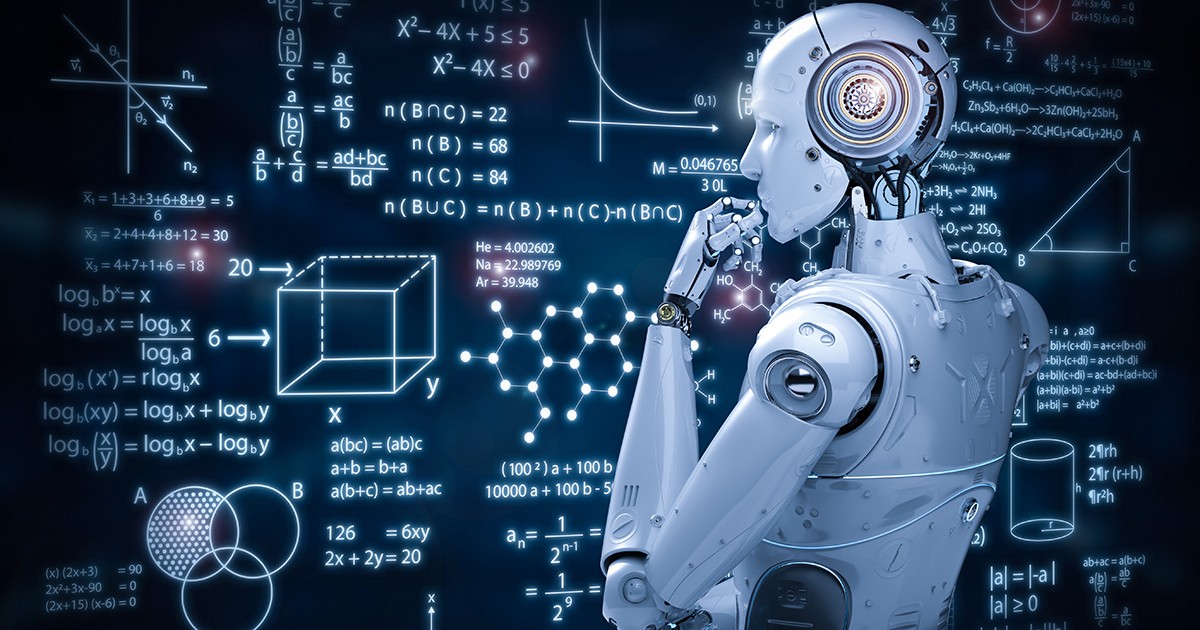In the modern digital landscape, businesses are adopting artificial intelligence (AI) to enhance decision-making, streamline operations, and serve customers better. SAP Business AI is one such solution, integrated seamlessly with SAP’s enterprise systems to provide data-driven insights and automation. To ensure a successful integration of SAP Business AI into your business, it is essential to follow a structured approach. This guide will walk you through the key areas to focus on, from evaluating infrastructure to engaging stakeholders, all with the aim of setting your business up for success.
What is SAP Business AI?
SAP Business AI is a sophisticated AI solution developed by SAP to incorporate machine learning, deep learning, predictive analytics, and natural language processing directly into SAP’s enterprise software. It automates tasks, predicts future trends, and delivers actionable insights across various business functions like finance, procurement, supply chain management, and customer service. By using AI, businesses can make smarter decisions, improve operational efficiency, and enhance customer service with real-time insights.
Key benefits of SAP Business AI include:
- Data-Driven Automation: Automates simple tasks like data entry, invoice processing, and customer queries, reducing human error and saving time.
- Predictive Analytics: Helps predict trends like sales demand or customer behavior, providing businesses with a competitive edge.
- Real-Time Insights: Enhances decision-making with real-time data analysis.
- Seamless Integration: Works seamlessly with existing SAP systems, improving business processes without disruption.
Evaluating Your Current Business Infrastructure
Before integrating SAP Business AI , it’s crucial to evaluate your existing infrastructure. AI systems require a robust technical foundation to perform effectively.
Key Areas to Review:
- ERP System Compatibility: Ensure that your current ERP system can integrate with SAP Business AI. Older systems or custom software may require upgrades or modifications.
- Data Storage and Processing: AI requires vast amounts of data to function effectively. Ensure your infrastructure can handle these demands.
- Network and Security: AI systems need fast internet speeds and strong security measures to protect sensitive data.
Defining Business Objectives
Clear business objectives are essential for a successful AI integration. Defining what you hope to achieve will guide the integration process and ensure you meet specific goals.
Steps for Defining Objectives:
- Align with Business Goals: Ensure the AI integration supports broader business goals, such as improving customer service or increasing revenue.
- Set Measurable KPIs: Define measurable KPIs to track the success of the integration.
- Focus on High-Impact Areas: Identify areas where AI will provide the most value, such as automating customer support or improving sales forecasting.
Building a Strong Data Foundation
The quality of AI is directly tied to the data it processes.. Ensure your data is accurate, clean, and well-organized before integrating SAP Business AI.
Steps for Data Preparation:
- Data Cleaning: Audit your existing data to eliminate duplicates, correct errors, and ensure accuracy.
- Data Standardization: Ensure consistent formatting across departments for easier AI integration.
- Data Security: Implement robust security measures to protect sensitive data, complying with privacy regulations like GDPR.
Engaging Stakeholders Across the Organization
Successful AI integration requires the involvement of all stakeholders. Communicate the benefits of SAP Business AI to your employees and ensure everyone is on board with the integration process.
Steps to Engage Stakeholders:
- Communicate Benefits: Organize workshops or meetings to explain the benefits of SAP Business AI to relevant departments.
- Specify Key Roles: Designate project leads or champions to oversee the integration process.
- Provide Training: Offer adequate training to employees to ease the transition and reduce resistance to change.
Collaborating with SAP Experts and Partners
While internal teams play a key role, it’s important to collaborate with SAP experts or experienced partners for a smoother integration.
Choosing the Right Partner:
- Look for Experience: Choose an SAP partner with proven expertise in AI implementations.
- Consult SAP Resources: Utilize SAP’s training, documentation, and support services.
- Engage Consultants: In some cases, consultants with specialized knowledge can help guide you through the process.
Planning the Integration Process
Careful planning is critical to successful integration. Break the process into manageable phases and ensure realistic timelines and resource allocation.
Steps for Planning:
- Define Phases: Start with areas that will benefit most from AI, such as sales forecasting or customer support automation.
- Set Realistic Timelines: Allow ample time for testing and training to ensure a smooth transition.
- Allocate Resources: Ensure you have the necessary budget, personnel, and technical resources.
Testing and Fine-Tuning the System
Before going live, test SAP Business AI in a controlled environment to identify and resolve issues.
Key Testing Considerations:
- Pilot: Test in one department or process to minimize risk.
- Feedback: Gather feedback from users to identify pain points or bugs.
- Refining AI Models: Use feedback to fine-tune AI models for better performance.
Monitoring and Measuring Results Post-Integration
Once SAP Business AI is live, continuously monitor its performance to ensure it delivers value.
Ongoing Monitoring Actions:
- Track KPIs: Measure the success of the integration using pre-defined KPIs.
- Monitor System Performance: Ensure predictions are accurate and automation functions as expected.
- Optimize Regularly: Use performance data to optimize the system and ensure it operates at maximum efficiency.
Anticipating Future Trends and Scalability
As AI technology evolves, stay informed about new developments to ensure your system remains up-to-date and scalable.
Future Planning Tips:
- Stay Updated: Keep track of new features and updates from SAP to leverage the latest innovations.
- Prepare for Scalability: Ensure your AI system can scale as your business grows and consider upgrading infrastructure to support increased data or process demands.
Conclusion
Integrating SAP Business AI into your business offers tremendous opportunities for improving decision-making, operational efficiency, and customer service. However, the process requires careful planning, a solid data foundation, stakeholder engagement, and continuous optimization. By following these steps, businesses can ensure a smooth and successful integration of SAP Business AI, ultimately positioning themselves for growth and success in the digital era.