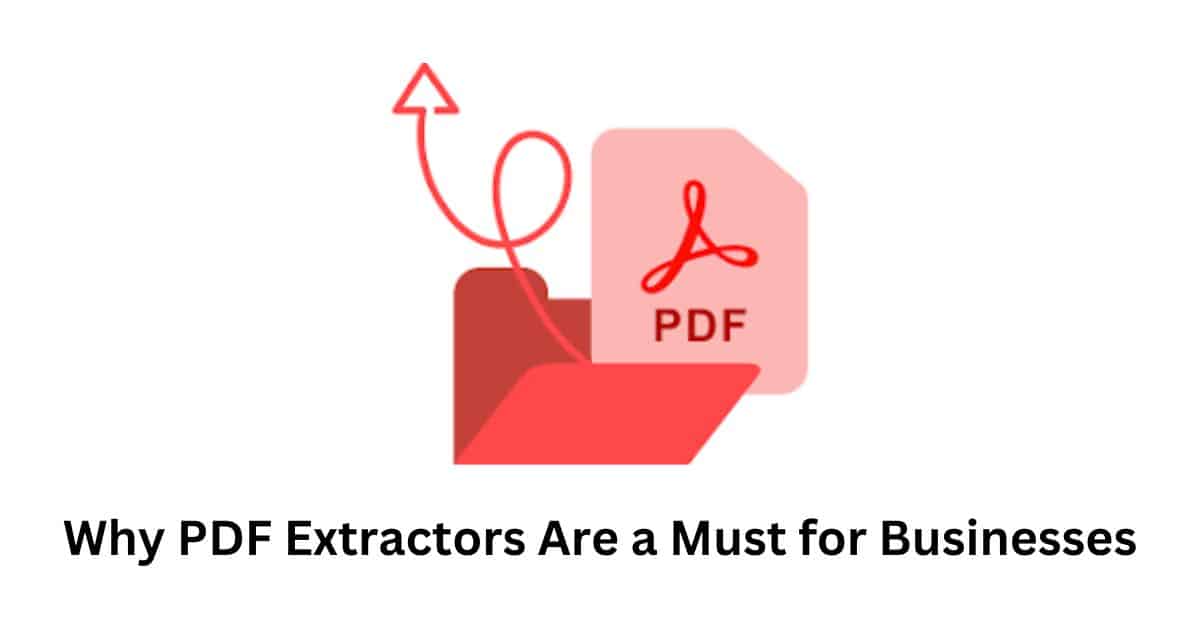Are business documents hard to manage? Do you struggle with turning PDFs into usable formats? Let’s explore how extraction tools can bring order to document management and simplify workflows.
The Growing Need for Efficient Document Handling
Businesses deal with countless files daily, many of them in PDF format. While they are perfect for sharing and storing information, editing or altering them is often difficult. This is where extraction tools become invaluable. They help pull text from PDF files, transforming rigid formats into editable content. For organizations handling large volumes of documents, this is a game-changer.
Without an efficient tool to pull information, managing it can be time-consuming. A good extractor simplifies the process, allowing smoother operations and freeing up resources for more crucial tasks.
How PDF Extractors Boost Business Productivity
These tools are essential for businesses looking to boost efficiency. Manually processing files is a labor-intensive task prone to errors and delays. By automating data extraction, companies can streamline their workflows, saving valuable time. This productivity boost enables faster decision-making and helps cut down on overhead costs.
Companies also benefit from the precision these tools offer. With automated extraction, there’s less room for human error when converting text into editable formats. This ensures that vital data remains intact, leading to smoother processes overall.
Key Features of PDF Extractors for Businesses
When choosing a tool, it’s important to look at the features that will meet specific business needs. These extractors come with a variety of capabilities to make handling easier. Some notable features include:
- Batch processing: Handles multiple files at once, saving time and effort.
- Optical Character Recognition (OCR): Converts scanned documents into editable text.
- Format retention: Keeps the original structure intact while converting the content.
- Multilingual support: Extracts text in various languages from files.
These features help firms manage large workloads effectively, ensuring data is processed accurately.
Simplifying the Process with Advanced Tools
Not all portable document formats are straightforward. Some contain intricate layouts with charts, tables, or images, making it hard to extract content accurately. Advanced tools are designed to handle even the most complex files, ensuring no detail is lost in conversion.
Additionally, for companies dealing with multilingual texts or scanned images, tools equipped with OCR technology can convert these formats with ease. This feature enhances business operations, allowing better access to critical information across different teams.
AI Integration: Elevating Extraction
With the integration of AI, extraction tools have become even more powerful. AI technology enhances the ability to analyze complex files, recognize patterns, and extract relevant information with high precision. This is especially useful for large organizations managing vast amounts of data.
AI-powered extractors also learn from previous extractions, improving accuracy over time. As a result, less manual involvement is required, which improves file processing efficiency. AI integration is transforming document management, making it faster, smarter, and more reliable.
PDF extractors are essential tools to pull text from pdf and bringing order to document management in businesses. They simplify the process of pulling text from documents, boosting efficiency while reducing manual efforts. With the added advantage of AI integration, these tools are helping companies handle complex files with greater accuracy and speed. As businesses continue to embrace digital solutions, PDF extractors remain vital for enhancing productivity and streamlining operations.
For more insightful articles please visit dropshipinsight.